led --- 板载全彩LED灯¶
led 模块的主要功能与函数
功能相关函数¶
-
led.show_single(led_id, r, g, b)¶ 设置单颗RGB LED灯的颜色,参数:
- led_id 单颗LED的编号,参数范围是1-12,对应位置如下图:
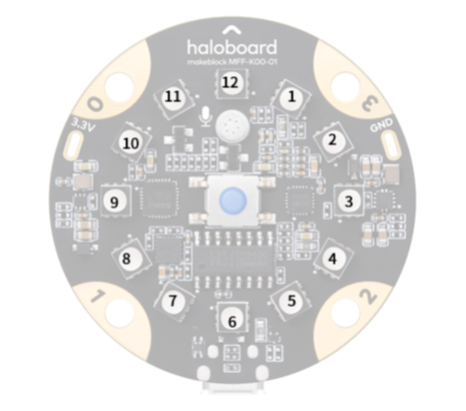
r 全彩LED红色分量的数值,参数范围是 0 ~ 255, 0为无红色分量,255是红色分量最亮。
g 全彩LED绿色分量的数值,参数范围是 0 ~ 255, 0为无绿色分量,255是绿色分量最亮。
b 全彩LED蓝色分量的数值,参数范围是 0 ~ 255, 0为无蓝色分量,255是蓝色分量最亮。
- 常用颜色RGB对应表:
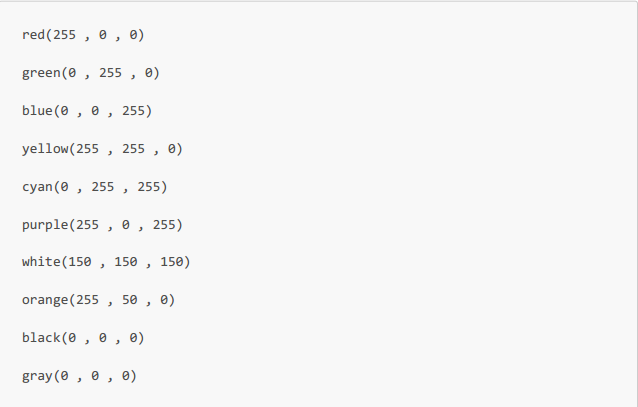
-
led.show_all(r, g, b)¶ 设置所有RGB LED灯为相同的颜色。
- r 全彩LED红色分量的数值,参数范围是 0 ~ 255, 0为无红色分量,255是红色分量最亮。
- g 全彩LED绿色分量的数值,参数范围是 0 ~ 255, 0为无绿色分量,255是绿色分量最亮。
- b 全彩LED蓝色分量的数值,参数范围是 0 ~ 255, 0为无蓝色分量,255是蓝色分量最亮。
-
led.off_all()¶ 熄灭所有LED灯。
-
led.clear()¶ 熄灭所有LED灯,并打开灭灯标志 。
-
led.off_single(led_id)¶ 熄灭单颗RGB LED,参数:
- led_id 单颗LED的编号,参数范围是1-12。
-
led.show_ring(color_str, offset=0)¶ 同时设置12颗RGB LED为相应的颜色,参数:
- color_str 字符串类型,字符串格式需满足“color1 color2 color3 color4”, 其中colorx为"red"/"green"/"blue"/"yellow"/"cyan"/"purple"/"white"/"orange"/"black/"gray"颜色字符以单个空格隔开, 当颜色个数大于12时将被截断成12个。
- offset 数值型,数值范围0-12。
-
led.ring_graph(percentage)¶ 用LED灯环的状态显示百分比,参数:
- percentage 数值型,数值范围0-100。
-
led.meteor_effect()¶ 显示meteor灯效 。
-
led.rainbow_effect()¶ 显示rainbow灯效 。
-
led.spoondrift_effect()¶ 显示spoondrift灯效 。
-
led.firefly_effect()¶ 显示firefly灯效 。
-
led.show_animation(name)¶ 显示默认灯效,阻塞型,参数:
- name 默认灯效名,有四种:spoondrift, meteor, rainbow, firefly。
程序示例一:¶
import haloboard
import time
haloboard.led.show_single(1, 255, 255,255)
time.sleep(2)
haloboard.led.show_single(2, 255, 0, 0)
time.sleep(2)
haloboard.led.show_single(3, 0, 255, 0)
time.sleep(2)
haloboard.led.show_single(4, 0, 0, 255)
time.sleep(2)
haloboard.led.show_all(255, 255, 255)
time.sleep(2)
while True:
haloboard.led.off_single(1)
time.sleep(1)
haloboard.led.show_single(1, 255, 0, 0)
time.sleep(1)
程序示例二:¶
import haloboard
import time
haloboard.led.show_single(1, 255, 255,255)
time.sleep(2)
haloboard.led.show_single(2, 255, 0, 0)
time.sleep(2)
haloboard.led.show_single(3, 0, 255, 0)
time.sleep(2)
haloboard.led.show_single(4, 0, 0, 255)
time.sleep(2)
haloboard.led.show_all(255, 255, 255)
time.sleep(2)
while True:
haloboard.led.off_single(1)
time.sleep(1)
haloboard.led.show_single(1, 255, 0, 0)
time.sleep(1)
程序示例三:¶
import haloboard
import time
import random
while True:
for i in range(101):
haloboard.led.ring_graph(i)
time.sleep(0.1)
print(i)
for i in range(101):
haloboard.led.ring_graph(100 - i)
time.sleep(0.1)
print(i)
for i in range(13):
haloboard.led.show_ring("green blue yellow purple cyan white green blue yellow purple cyan white", i)
time.sleep(0.5)
程序示例四:¶
import haloboard
import time
import event
@event.touchpad0_active
def on_touchpad0_active():
haloboard.stop_other_scripts()
while True:
haloboard.led.show_animation('spoondrift')
@event.touchpad1_active
def on_touchpad1_active():
haloboard.stop_other_scripts()
while True:
haloboard.led.show_animation('meteor')
@event.touchpad2_active
def on_touchpad2_active():
haloboard.stop_other_scripts()
while True:
haloboard.led.show_animation('rainbow')
@event.touchpad3_active
def on_touchpad3_active():
haloboard.stop_other_scripts()
while True:
haloboard.led.show_animation('firefly')