led — Onboard RGB LED¶
led The main functionality and functions of the module
Function¶
-
led.show_single(led_id, r, g, b)¶ Set the color and parameters of a single RGB LED light, parameter:
- led_id - The number of a single LED, the parameter range is 1-12, the corresponding position is as shown below:
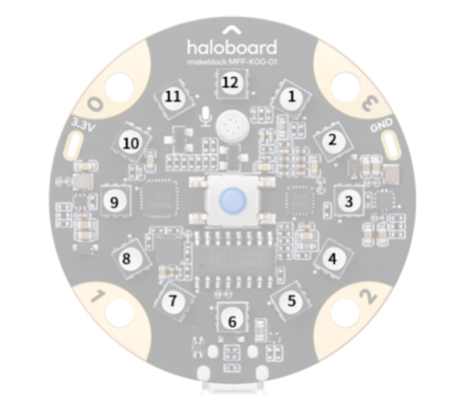
r - The value of the red component of full-color LED, the parameter range is 0 ~ 255, 0 is no red component, 255 is the brightest red component.
g - The value of the green component of full-color LED, the parameter range is 0 ~ 255, 0 is no green component, 255 is the brightest green component.
b - The value of the blue component of full-color LED, the parameter range is 0 ~ 255, 0 is no blue component, 255 is the brightest blue component.
- Corresponding table of common color RGB:
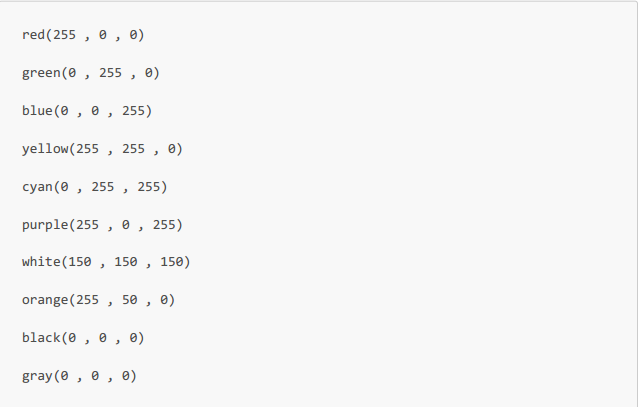
-
led.show_all(r, g, b)¶ Set all RGB LED lights to the same color.
- r - The value of the red component of full-color LED, the parameter range is 0 ~ 255, 0 is no red component, 255 is the brightest red component.
- g - The value of the green component of full-color LED, the parameter range is 0 ~ 255, 0 is no green component, 255 is the brightest green component.
- b - The value of the blue component of full-color LED, the parameter range is 0 ~ 255, 0 is no blue component, 255 is the brightest blue component.
-
led.off_all()¶ Turn off all LED lights.
-
led.clear()¶ Turn off all LED lights and turn on the out sign.
-
led.off_single(led_id)¶ Extinguishing single RGB LED, parameters:
- led_id - The number of a single LED, the parameter range is 1-12.
-
led.show_ring(color_str, offset=0)¶ Set 12 RGB leds as the corresponding color. Parameters:
- color_str - String type, string format should be “color1, color2, color3, color4”,
- Where colorx is “red”/”green”/”blue”/”yellow”/”cyan”/”purple”/”white”/”orange”/”black/”gray” color characters separated by a single space,When the number of colors is greater than 12, it will be truncated into 12.
- offset - Value type, value range 0-12.
-
led.ring_graph(percentage)¶ Percentage displayed by the status of LED ring, parameters:
- percentage - Value type, value range 0-100.
-
led.meteor_effect()¶ Display meteor Lighting effects.
-
led.rainbow_effect()¶ Display rainbow Lighting effects.
-
led.spoondrift_effect()¶ Display rainbow spoondrift effects.
-
led.firefly_effect()¶ Display rainbow firefly effects.
-
led.show_animation(name)¶ Display default light effect, block type, parameters:
- name - The name of default light effect ,there four:spoondrift, meteor, rainbow, firefly。
Sample Code 1:¶
import haloboard
import time
haloboard.led.show_single(1, 255, 255,255)
time.sleep(2)
haloboard.led.show_single(2, 255, 0, 0)
time.sleep(2)
haloboard.led.show_single(3, 0, 255, 0)
time.sleep(2)
haloboard.led.show_single(4, 0, 0, 255)
time.sleep(2)
haloboard.led.show_all(255, 255, 255)
time.sleep(2)
while True:
haloboard.led.off_single(1)
time.sleep(1)
haloboard.led.show_single(1, 255, 0, 0)
time.sleep(1)
Sample Code 2:¶
import haloboard
import time
haloboard.led.show_single(1, 255, 255,255)
time.sleep(2)
haloboard.led.show_single(2, 255, 0, 0)
time.sleep(2)
haloboard.led.show_single(3, 0, 255, 0)
time.sleep(2)
haloboard.led.show_single(4, 0, 0, 255)
time.sleep(2)
haloboard.led.show_all(255, 255, 255)
time.sleep(2)
while True:
haloboard.led.off_single(1)
time.sleep(1)
haloboard.led.show_single(1, 255, 0, 0)
time.sleep(1)
Sample Code 3:¶
import haloboard
import time
import random
while True:
for i in range(101):
haloboard.led.ring_graph(i)
time.sleep(0.1)
print(i)
for i in range(101):
haloboard.led.ring_graph(100 - i)
time.sleep(0.1)
print(i)
for i in range(13):
haloboard.led.show_ring("green blue yellow purple cyan white green blue yellow purple cyan white", i)
time.sleep(0.5)
Sample Code 4:¶
import haloboard
import time
import event
@event.touchpad0_active
def on_touchpad0_active():
haloboard.stop_other_scripts()
while True:
haloboard.led.show_animation('spoondrift')
@event.touchpad1_active
def on_touchpad1_active():
haloboard.stop_other_scripts()
while True:
haloboard.led.show_animation('meteor')
@event.touchpad2_active
def on_touchpad2_active():
haloboard.stop_other_scripts()
while True:
haloboard.led.show_animation('rainbow')
@event.touchpad3_active
def on_touchpad3_active():
haloboard.stop_other_scripts()
while True:
haloboard.led.show_animation('firefly')